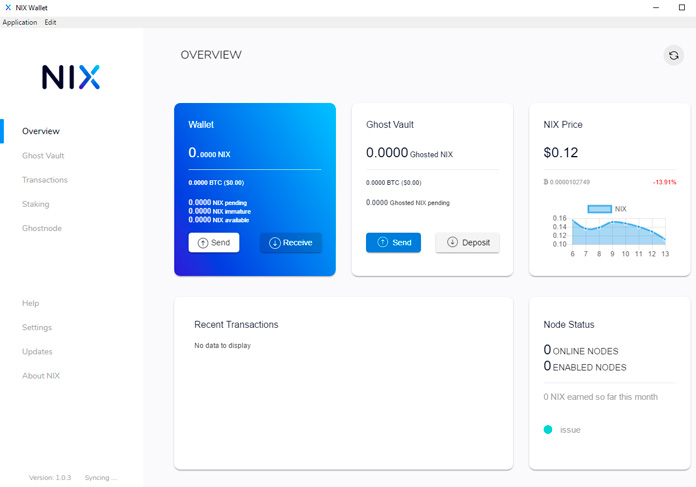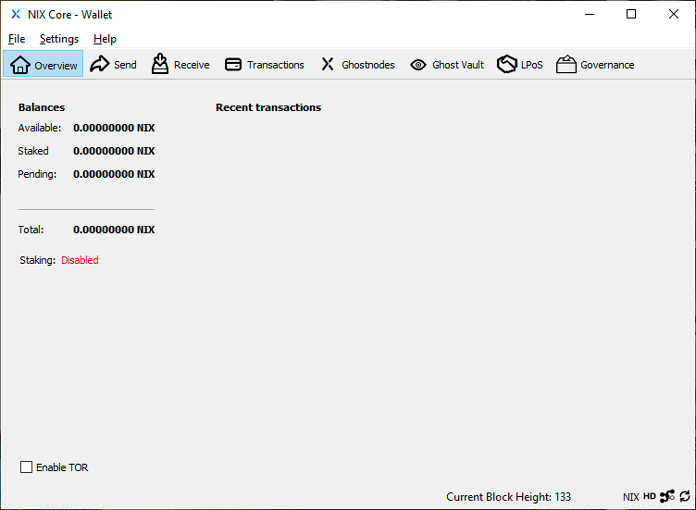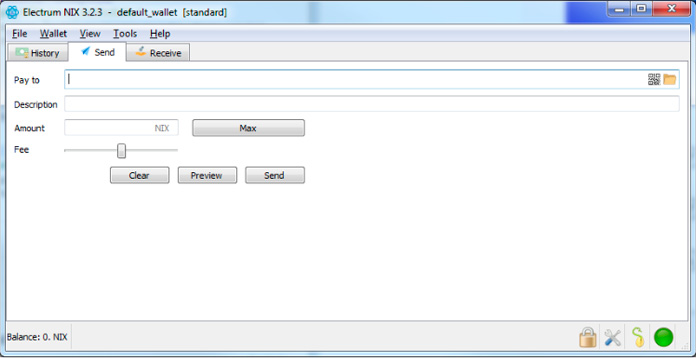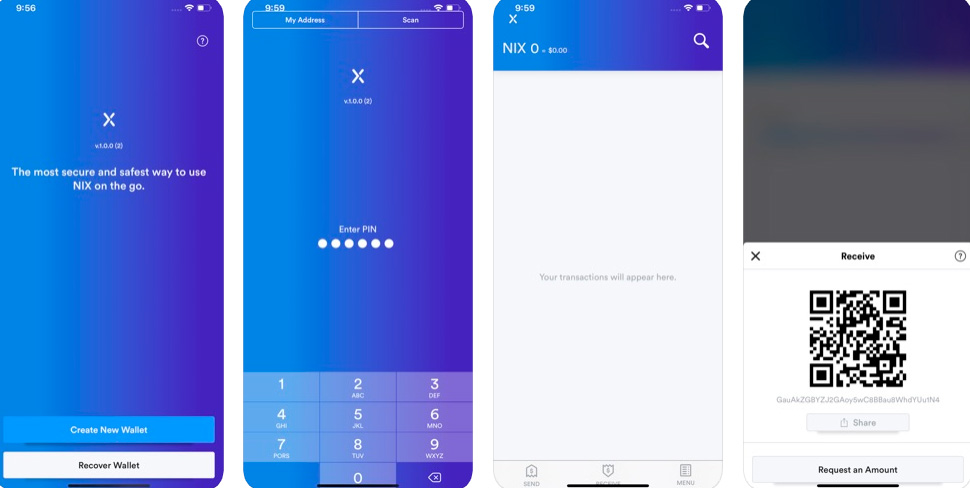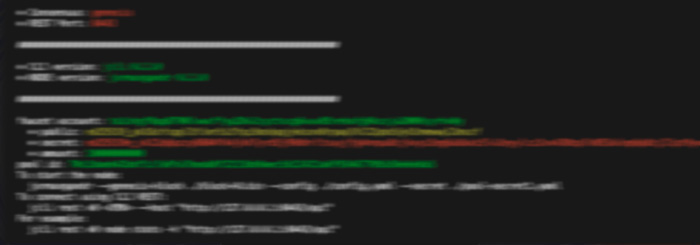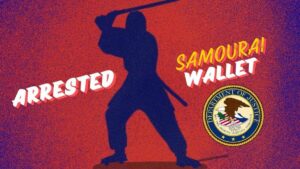When you invest in cryptocurrencies, holding them in a wallet in which you own the private keys is essential to have full control of your assets. That is why in this review we are going to talk about the different NIX Wallets available and their characteristics, in order to know how to choose the one that best suits your needs.
NIX offers its users different types of wallets. Currently on the official website of the platform you can download: NIX UI Wallet, NIX QT Wallet, Electrum NIX, SPV Mobile and CLI, which we will explain below.
https://www.youtube.com/watch?v=pDUZRVANYdg
NIX Wallets
UI Wallet
The UI (User Interface) Wallet of NIX, is a desktop wallet focused on the user experience, from which you will have total control of the assets stored in it.
This wallet is recommended for all types of users, both newcomers and experienced who want great usability.
From its overview tab, you will have access to all the necessary information to know the status of the wallet and the NIX cryptocurrency, You can know how many NIX you have stored in your wallet and your Ghost Vault, your latest transactions or the NIX price on the market, among other interesting information.
Features
It is an encrypted wallet that allows the users to store their private keys and is compatible with Windows x64, Windows x86, macOS, Linux x64.
It is compatible with the use of:
Ghostnodes: Owners of 40k NIX or more will be able to configure and manage a Ghostnode. With the UI wallet you can install it manually, by script or with a “one-click” installation.
Ghost Vault: NIX stored in the Vault will be completely private and will not be visible in the public blockchain.
Wallet Staking, cold Staking and leased Staking: Thanks to the LPoS, any NIX holder who performs staking will get rewards for supporting the network.
QT Wallet
This wallet is more focused on functionality and is much less visual than the UI Wallet, and although it is recommended for all types of users, to get the most out of it you must have a medium/high knowledge level.
Features
The characteristic that differentiates this wallet from others is that it allows voting in the governance proposals presented to the platform. To carry out this vote, you just have to open your wallet and go to the Governance tab, select a proposal and vote.
QT Wallet allows you to install Ghostnodes manually and by script, but does not allow you to do it with a “one-click” installation
It is compatible with Windows x64, Windows x86, macOS, Linux x64 operating systems and also with ARM/aarch64/i686.
It is an encrypted wallet that allows you to store private keys, perform wallet, cold and leased staking and use Ghost Vault.
QT Wallet allows you to encrypt your wallet.dat file. To perform this process safely you can follow the official tutorial of the platform.
Electrum NIX
This wallet only supports the basic functionalities, such as: send, receive and have control of the transaction history of our NIX.
Features
Due to its features, it does not allow staking, using Ghost Vault or managing Ghostnodes.
Instead, it adds other security features in addition to those already mentioned, which are the compatibility with the cold wallets Ledger and Trezor, the 2FA (Two-Factor Authentication) and allows the recovery of the Seed.
SPV Mobile
These wallets designed for mobile, have both Android and iOS version. If you want to have your NIX at hand at any time, a mobile wallet is the best option.
Features
To download the NIX mobile wallet you can do it from PlayStore (for its Android version), from the App Store (For its iOS version) or from TestFight by invitation.
CLI (command line interface)
Due to the complexity of its use (works with command lines), this wallet is focused on experts and developers.
Features
In terms of functionality and security, the characteristics of the CLI Wallet are the same to those of QT Wallet.
It allows to save private keys, configure and manage Ghostnodes, Staking, use Ghost Vault, voting in the Governance process and is compatible with Windows x64, Windows x86, macOS, Linux x64 and ARM/aarch64/i686 operating systems.